How to Rank Images in Google

Ageing like a fine wine, the Google algorithm becomes more and more sophisticated as time goes on. In today’s digital age, where visuals take the crown, understanding how to optimise your images for this algorithm isn’t just an advantage, but a necessity. Whether you’re a budding entrepreneur, a creative marketer, or a curious content creator, we’re here to get you up to speed on how to rank images in Google.
In this article, our savvy SEO team will uncover the secrets of image optimisation, from choosing the right file format to mastering the art of responsive design.
What is Image SEO?
Image SEO is your secret weapon when it comes to visibility. Put simply, it’s all about making small edits to your images’ metadata, appearance, and placement – all in the name of helping the right people see them at the right time. With this skill in your arsenal, you can get your images crawled, indexed, and displayed on top.
But just how powerful can it be? Let’s say you’re on the hunt for a DIY set. Your Google image search results might produce something like this:
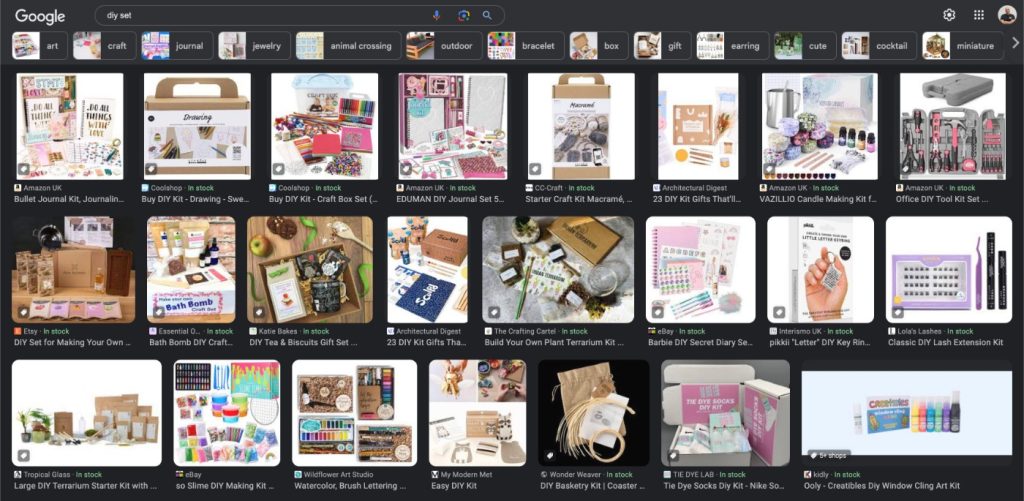
Notice how retailers like Etsy and Amazon soar through the ranks and dominate the top spots? That’s no accident. Their savvy marketing teams make sure to optimise their images, meaning that they’re boosting their chances of being favoured by Google’s algorithm, and, ultimately, their sales.
But, before you start asking yourself how you can get these powerful techniques under your belt, let’s take a look at why we do it, and how it leads the search engine race.
Why is Image SEO Important?
In a world where visuals speak louder than words, the importance of image SEO has risen through the ranks.
In 2022 alone, the United Nations of Photography reported a breathtaking 1.72 trillion photos snapped. This visual tsunami isn’t slowing down – making it more important than ever to make sure your images stand out.
But, it’s not just about being seen, it’s about being found and chosen. When you excel in image SEO, you’re propelling your images to the forefront of Google searches, and a higher ranking means more website traffic. This visibility is the backbone for your digital growth, fueling brand recognition, lead generation, and ultimately, sales.
How to Rank Images in Google
From selecting the perfect file formats to understanding ALT text and responsive design, our team are here to help you elevate your images from pixels to powerful SEO assets.
Contextualising Images
Have you ever stumbled upon an image in search results and clicked on it, only to land on a completely unrelated website? Frustrating, isn’t it? Google is constantly refining their algorithm to save you from these mismatches. In doing so, they aim to ensure that when you search for something, the images you stumble upon aren’t just visually appealing but contextually spot-on.
But how does Google figure out context? How can you make sure it understands the images you’re uploading? We suggest guiding it through image placement. Take a second to think about where your image sits on your webpage. The images you choose to accompany the most relevant and engaging parts of your page are more likely to climb the ranks for relevant search terms.
By strategically positioning your images, you’re not just decorating your page, but creating the visual story of your brand – telling both users and Google exactly what you’re all about.
Content Freshness
Imagine you’re searching for the latest trends in technology, and you come across an article from two years ago. Doesn’t quite hit the mark, does it? This is why the ‘freshness’ of your content comes into SEO. Google has a soft spot for new and regularly updated content. Why? Because it wants to give its users the most current and relevant information.
However, the preferred frequency of updates isn’t a one-size-fits-all. In fact, it largely depends on your topic’s pace. For fast-moving topics like technology or fashion, you should think about giving your content a freshen-up at least once every quarter. Your consumers are more likely to click on a recent article than one collecting digital dust from six months ago.
On the flip side, for those topics that don’t evolve as quickly, like historical facts or classic literature, a yearly update should do the trick.
By keeping your finger on the pulse of your subject matter, you can make informed decisions about when it’s time to refresh your content.
Keyword Research
Accurate descriptions help both people and algorithms understand what things are, and how they work. No surprises here!
From product descriptions to blog posts and beyond, written text related to your product and service should explain exactly what’s on offer. The best way to do this? Uncover keywords!
Keywords and phrases are, as their name suggests, words and phrases that sum up, in the most accurate and concise way possible, the item, product, service, or page on offer. They’re normally used in long, written digital assets – but did you know that Google also uses them to help understand and rank your images?
But how do you find these golden keywords? Think about it like this. Let’s say you’re an automotive engineer, and word is on the street that there’s a latest ‘hybrid engine’ that’s taken the industry by storm.
Now, this trend isn’t just a topic of conversation, but an opportunity to target your ideal customers’ interests. Why not create content around ‘hybrid engine upgrades’ or ‘hybrid technology in car modification’ to align with what your audience is actively searching for?
Remember what we said about context? By including relevant imagery on fresh content targeting trending keywords, you’ll be poised to take visual content rankings by storm.
Online tools such as SEMRush and Mangools can help in this search if you’ve gotten stuck!
Naming Images
As smart as search engines are, sometimes they need a little help from us when it comes to images. They can read and understand text content like pros, but images? That’s where they’re still learning. Your job? To give them a nudge in the right direction by naming your images appropriately.
Let’s say you’re selling some outrageously colourful shirts designed for stag or hen parties and music festivals. You pick a picture to showcase this on your site, but the file name is just ‘IMG183.png’. To a web crawler, that’s like trying to understand the plot of a book just from seeing the title: <img src=2img183.PNG2/>. Not very helpful, right?

Now, let’s rename this image to something a bit more descriptive like: <img src=”Guitarist-wearing-a-bad-shirt.png”/>. In doing so, it’s as if you’ve given our web crawler a pair of glasses, making the image’s purpose and content crystal clear.
This isn’t just good practice to achieve clarity for your images, but it’s a golden opportunity to sneak in a keyword or two (like ‘bad shirt’ in our example) – helping align your content with what people are actually searching for online.
Image Captions
Think of your image caption as the title of your image’s story. It’s not just a bunch of words sitting under your picture, but a critical player in your SEO game.
Let’s go back to that vibrant ‘bad shirt’ you’re selling. Imagine this shirt starring in two different stories. In one, it’s a symbol of ‘fun ways to boost your confidence’, in another, it’s the centrepiece of ‘stag do ideas’. For the stag article, a fitting caption would be, ‘Funny bad shirt to boost your group’s confidence and stand out from the crowd’. It doesn’t just describe the image, a daring bad shirt, but also weaves in the crucial “bad shirt” keyword, all while tying in with your article’s theme.
Just like a headline of a newspaper, your caption is guaranteed to capture more attention than the main content. This makes them a prime spot to not just engage your readers with a relevant and appealing caption but to give Google a nudge to send your page through the roof.
Image ALT Text
Imagine every image on your site has an invisible tag; that’s the ALT attribute. ALT text is a guiding light for those with visual impairments, helping them to understand the visual content of a webpage. But, its role extends beyond just accessibility. Think about those times when your images take their sweet time to load or you hit a roadblock on your browser, that’s where ALT text comes to the rescue. In these cases, the ALT text is what gets displayed, making sure you’re always getting that crucial information, no matter the format.
But, that’s not all. Search engines, like Google, lean heavily on ALT text to help determine the relevance of your image. Let’s use our “bad shirt” example. For this image, an ideal ALT text for a man sporting a turquoise leopard bad shirt in a bar would be “Man wearing turquoise leopard print bad shirt in a bar”. This not only paints a clear picture for those who can’t see the image but also includes your keyword “bad shirt”.
In this, you can see that a well-crafted ALT text does more than just describe the image – it sneaks in those all-important keywords. While it may seem like a small step, updating your image ALT text can make a huge impact on making your images more accessible while enhancing their SEO value.
Resizing Images
Picture that you’re a potential customer clicking on your website, excited to explore what’s on offer. But instead of a warm welcome, you’re stuck watching the loading icon spin. The culprit? Oversized images. They’re like digital speed bumps that slow down your site’s loading time. And in the fast-paced world of the internet, speed is everything. Google knows this all too well, which is why slower-loading pages are often bumped further down the search rankings.
But, don’t beat yourself up if you’re a newbie to the industry. In fact, it’s a common oversight that even the most skilled website developers come across when creating those visually stunning sites. While you might not be an SEO specialist or savvy website owner, by prioritising image file size, you can put yourself a step ahead. It’s a simple fix with a powerful impact; faster loading times lead to happier visitors and potentially higher Google rankings.
The good news? You’re spoilt for choice when it comes to resizing tools. Sure, you’ve heard of the big names like Photoshop and Adobe, but these come with a hefty price tag. Luckily for you, the digital world offers hidden treasures of free tools ready to tackle this very issue. Tools like Optimizilla, Kraken.io, TinyPNG, JPEGmini, jpeg.io, ImageOptim and Bulkresizephotos, are just a click away. With their user-friendly and effective interface, they’re perfect for ensuring that your images are sized for rapid loading without compromising on quality.
Image File Format
Selecting the right image format is like picking the perfect outfit for your digital content – it needs to look good and fit just right. Not all image formats are created equally, and to make the SEO game a little harder, Google Images has its preferences. This means that your choice can significantly impact your image’s file size, quality, and how well it plays with Google’s search algorithms.
The three big players in this image format game are JPEG, PNG, and WebP. JPEG is the crowd favourite, known for its ability to slim down file sizes through compression, making it a speed-friendly choice for your website. However, it’s not the best at handling images with transparencies. Luckily, with PNG, you’ll be able to eliminate that issue in product images and clear screenshots with text.
But, it’s also important to consider lossy versus lossless compression. Think of lossy compression, like that in JPEGs, as a trade-off; so while you’re getting that smaller file size, each save is costing you that little bit more image quality. On the other hand, PNG is lossless, meaning it keeps your images crisp and clear, but at the cost of a larger file size.
However, the most versatile of them all, WebP, can switch between lossy and lossless, meaning you can find that sweet spot between image quality and file size.
Don’t forget that there are also other players in the game like MPB, GIF, and SVG, each of which has its own strengths and could potentially be your answer to your image’s needs.
The golden rule? Always pick a format that Google loves, and luckily for you, we’ve already done that! By thoughtfully choosing your image format based on the specific requirements of your image, you’re doing more than ensuring visual appeal, you’re aiming for better Google Images rankings.
Understanding How to Rank Images in Google With GLO
From the nuances of selecting the right file formats to the subtleties of ALT text, you’re well equipped with the tricks of the trade to ensure your images not only catch the eye but also climb the ranks in Google’s search results. However, this doesn’t mean there isn’t anything left for you to learn. In the world of SEO, nothing stops moving. But, by staying ahead of the latest trends, adapting to new technologies, and continuously refining your approach, you’re on your way to maintaining that competitive edge.
This is where GLO steps in as your trusted guide. Whether you’re polishing your existing skills or just starting to explore the world of image SEO, GLO offers the expertise and resources you need to stay ahead of the game. With our digital marketing expertise to back you up, you’ll watch as your images transform from hidden gems to shining beacons of the internet.
So, why not take your website’s SEO to the next level? Contact us at GLO for tailored advice, cutting-edge strategies, and comprehensive support.
